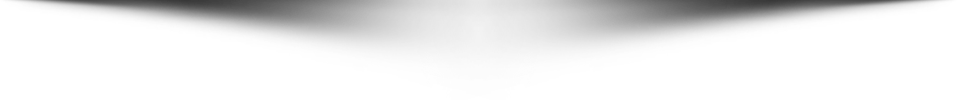Essential
$1,800 TTD
Back-ups & Security only
WordPress Back-upTemplate Back-UpDatabase Back-UpCloud Back-ups MonthlyMalware Scans/Clean-UpPerformance ScansPremium Defender ProTechnical Support & TroubleshootingWordPress updates (SAFE)Plug-in updates (SAFE)Template updates (SAFE)Content updatesUptime Monitor
Standard
$2,800 TTD
Back-ups, Security & Updates
WordPress Back-upTemplate Back-UpDatabase Back-UpCloud Back-ups MonthlyMalware Scans/Clean-UpPerformance ScansPremium Defender ProTechnical Support & TroubleshootingWordPress updates (SAFE)Plug-in updates (SAFE)Template updates (SAFE)Content updates (2 hrs)Uptime Monitor
Premium
$3,800 TTD
Back-ups, Security, Updates Plus
WordPress Back-upTemplate Back-UpDatabase Back-UpCloud & Offline Back-up on demandMalware Scans/Clean-UpPerformance ScansPremium Defender ProTechnical Support & TroubleshootingContent updates (4 hrs)WordPress updates (SAFE)Template updates (SAFE)Plug-in updates (SAFE)Uptime Monitor
Forward Maintenance Plan- WordPress
WHAT MAINTENANCE TERMS MEAN
WordPress Back-up
Template Back-up
Database Back-up
Cloud Back-up
Malware Scans
Performance Scans
Defender Pro Security
Key SEO Metrics Report
Client Care Report
Content Updates
Technical Support
WordPress Updates(Safe)
Plug-In Updates (Safe)

Template Updates (Safe)
Key SEO Metrics Report
Uptime Monitor
FREQUENTLY ASKED QUESTIONS
A paid maintenance plan is entirely optional. Your site can function without it. However, there will always be the risk of breaking or losing your site if something goes wrong, hence the need for regular back-ups so your site can be restored. The Essential Plan is purely back-up oriented and the absolute minimum protection. Chances are your site has been fine all year without it so far without the additional expense so it really boils down to your risk tolerance.
If your site gets hacked and there are no back-ups available for restore, it may be possible to clean the hacked site to restore the current files. This will require a paid premium cleaning service which goes for around $179 – $199 USD.
No, these plans are for anyone with a WordPress site no matter who designed it and not exclusive to Forward Multimedia clients.
No, as there’s no telling what the extent of the issue might be so to include fixing would not be feasible. If the issues are simple and easily fixed Forward Multimedia will undertake the repair out of the content update hours. If the issue is not simple and needs custom work, then a cost will be assessed and the client notified.
For those on the Essential Plan which doesn’t include content update hours, a cost will be similarly assessed.
All support under these maintenance plans will be via a Ticket system and NOT through email. This is for better tracking of requests, progress status and time spent from support hours paid for. After sign-up, an official Welcome email will be sent with log-in credentials to the support area HERE.
Content update hours DO NOT expire when the maintenance period is over. Any remaining hours will be carried over to the next maintenance period.
Time used out of content update hours are tracked by Forward Multimedia via the HONOR SYSTEM. There is no other way to track.
A WordPress website comprises 4 key elements: the core WordPress files which is the platform itself, the template (what gives the look and feel of the website), the plug-ins (like sliders, contact forms, page builders, shopping cart, payment gateways, delivery modules etc.) and the database. All 4 elements come from different parties and sometimes updates to any element may cause conflicts which affect how they work. Safe updates keep the best compatible versions of all elements.
Sign Up
Pick a plan you like and contact me to follow through with the sign-up. If you have any questions do not hesitate to ask as my FAQ’s may not answer all; plus I’ll use it to expand the FAQs as well.
Ideally the maintenance period would be for the calendar year: 6 months January to June then July to December as it’s generally easier to manage. However it’s no big deal to sign up when you’re ready, the plan can always be pro-rated to suit.
Payments can be made via cheque, online bank transfer (details will be provided) or WiPay via credit card. Upon sign up, an official Welcome email will be sent to you with instructions and log-in details to access the official Support Area.
Sign up for a Maintenance Plan.